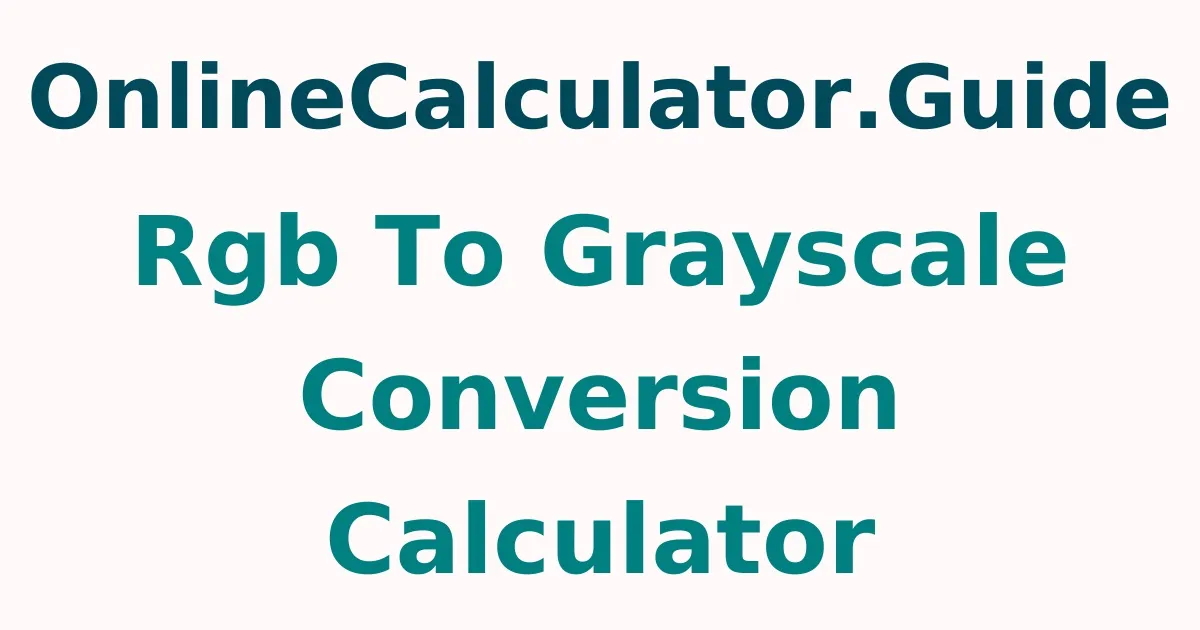RGB to Grayscale Conversion Calculator
Now you can speed up your computations even further by using the RGB to Grayscale Conversion calculator. The user-friendly tool allows the user to enter the appropriate RGB value in the input box and creates the output values in Grayscale in a fraction of a second by pressing the Calculate button. This RGB to Grayscale conversion calculator may be used to convert RGB values to their grayscale equivalents.
What is the RGB Colour Model?
As the name implies, the RGB colour model adds together the three primary colors of light in a variety of ways to create a wide array of colors. Its name is derived from the initials of the three additive primary colors - Red, Green, and Blue
What is Grayscale?
As the name implies, the RGB colour model adds together the three primary colors of light in a variety of ways to create a wide array of colors. Its name is derived from the initials of the three additive primary colors - Red, Green, and Blue.
How to Convert RGB to Grayscale Manually?
Step 1:- Know the given color display
Colors are represented by the RGB colour model by varying the amount of red, green, and blue light that is displayed by pixels.
Pure red color is displayed as (0, 0, 255), pure green as (0, 255, 0), and pure blue as (0, 0, 255). [A RGB encoding has three values, each representing the amount of red, green, and blue respectively. The encoding ranges from 0 to 255.]
Step 2:- Know the given grayscale display
Grayscale images are not colored. They are in the range of shades that lie between black and white. For example, white would be 255, 255, 255, black would be 0, 0, 0, and medium gray would be 127, 127, 127.
A grayscale image can be created by converting RGB encodings into a set of three equal numbers that represent a color’s range on the black-white spectrum. The higher the number, the lighter the gray.
Step 3:- Use the formula to convert RGB to Grayscale
The grayscale weighted average is calculated by dividing a color by its RGB value.
Formula: Y = 0.299 R + 0.587 G + 0.114 B
here, values ranging from 0 to 255, R, G, and B represent red (R), green (G), and blue (B).
Note: Each color has a different weight. Because blue is the darkest of all colors, its weight is the lowest.
Start utilizing additional calculators for your convenience, and go to onlinecalculator.guide to receive the reading material as well as the formulae for a variety of math ideas.
Solved Examples on RGB to Grayscale Conversion
Example: A color is represented by the RGB value 80, 140, 160. Find out the equivalent gray value for the color.
Solution:
Given that the color has RGB values 80, 140, 160.
The weighted average for our RGB color (80, 140, 160) is as follows:
Y = 0.299(80) + 0.587(140) + 0.114(160),
When the weighted average does not equate to a whole number, we round it to the nearest whole.
As such, our computed equivalent gray is Y=124 (124, 124, 124).
FAQs On Online RGB to Grayscale Conversion Calculator
1. How an RGB image can be converted to GREY?
The conversion of an RGB image into GREY is done by taking an average of three colors, you have to add r with g with b and then divide it by 3 to get the desired grayscale image as output.
2. How do you calculate RGB from grayscale?
The RGB scale is so calibrated that, the color is considered a shade of gray when a color's three red/green/blue numbers are equal.
3. Why do we convert RGB to grayscale?
Usually, we convert RGB to grayscale because in grayscale less information needs to be provided for each pixel when compared to RGB.
4. Why do we need grayscale conversion during image processing?
There is a requirement of grayscale conversion during image processing because grayscale simplifies the algorithm and reduces computational requirements.